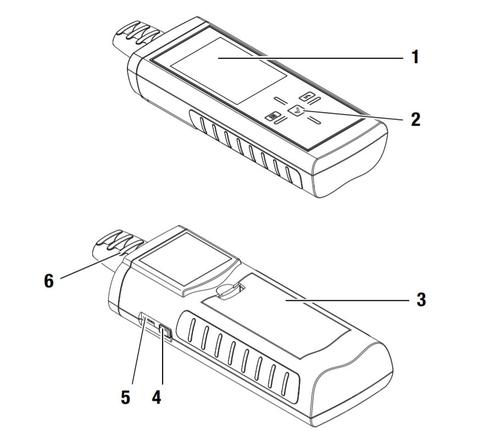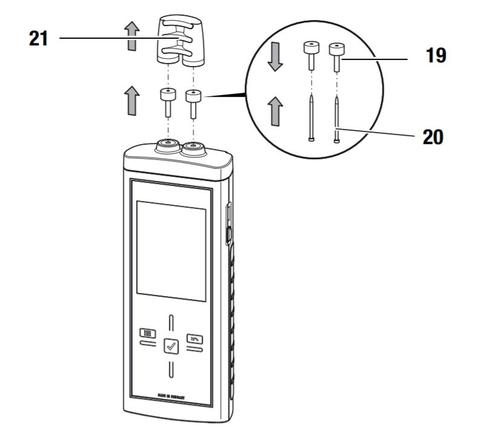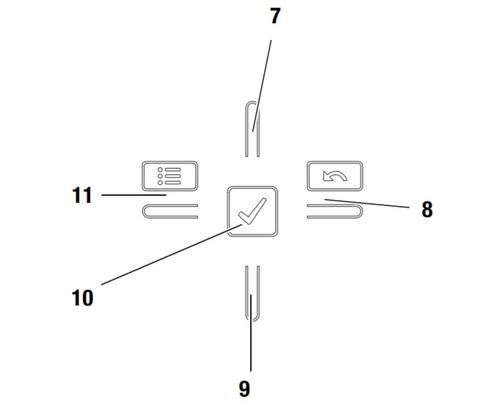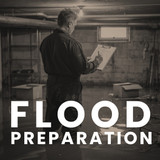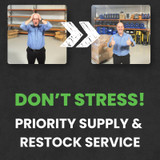Introducing the Trotec T510 moisture meter
Do you need to determine the moisture content in wood or other soft building materials such as plaster or gypsum?
Then the Trotec T510 moisture meter is the instrument for you. This capable device is easy to set up and ready to detect moisture content within minutes. The touchscreen makes the operation on the job hasslefree.
After you finished your job, simply connect the T510 to your computer with the USB cable that is included in the delivery so that you can store and analyse the results.
Here is what you need to know when you first get your T510. We will show you the basic setup of the T510 with accessories and how to use the meter.

Image: Trotec T510 Moisture Meter
Let's have a look at the meter before we start with the setup
This is the front and back of the moisture detector. It has a display and touchscreen controls on the front and the battery compartment on the back. The on and off switch is located on the right side.
|
|
1 Display 2 Cross control 3 Battery compartment 4 On/Off key
5 USB interface
|
Source: T510 Operating manual, Trotec
When you first set up your new Trotec equipment
It is always exciting when you get new equipment - and Trotec moisture detection equipment is especially capable and fascinating.
How to connect the Trotec T510 moisture meter - Installing the measuring tips
- Take that little rubber cap off that is sitting on the top of the meter
- Unscrew the two little screws
- Take the little pins that come with the meter and put the pins through the holes in those screws
NOTE: For invasive testing use longer pins and screw those into the top of the T510. This step only needs to be done once or until you want to use different sized pins.
|
|
|
Source: T510 Operating manual,Trotec
Non-insulated pins
Connect the hand pin probe to the meter by plugging the two ends into those screws on the top. Choose from a range of different sized pins that come with the kit.
Now you are ready to check our building materials and timber with these pins.
Insulated pins
As another option, you can set up the hammer probe with the T510 moisture meter by plugging the pins into the new instrument. Again choose from the different sized pins: We have 16mm and 45mm that can go into the top of your hammer probe.
How to use the Trotec T510 moisture meter
The start button is on the right-hand-side of the meter. Turn it on and see the display light up.
You will see two numbers:
- The percentage of the moisture in the material
- The temperature of the material

Image: Display of theTrotec T510 Moisture Meter
The menu buttons
|
|
7 Up key 8 Right/back key 9 Down key 10 OK button 11 Left/menu key |
Source: T510 Operating manual,Trotec
For your reference, you get a little booklet with all of the timber species and at what percentage it should ring as different timber types have different specific gravities.
So that's pretty much the basics on how to use the T510. It comes with our new protective silicone case and a black protective case.
|
|
|
Recent Posts
-
Restoration Equipment Maintenance: Best Practices for Longer-Lasting Gear
In restoration, your equipment isn’t just “tools of the trade” — it’s your reputation, your profitab …28th Jan 2026 -
Flood Preparation: Get Ready for the Next Event
How to Prepare for a Flood: Preparation & Response Guide for Restorers Supporting Australian restora …15th Jan 2026 -
Start the Year Strong with Our Restocking Service
Because the busiest season is when you need the fewest surprises. The new year is already in full sw …3rd Jan 2026